The online booking system allows members to book ALL COURTS all year round from up 7 days in advance from any location where there is access to a computer or mobile device.
Courts 1, 2, 3 and 4 are on indoor acrylic courts and 5, 6, 7, and 8 are artificial grass courts under floodlights.
You will be given a member ID and a PIN number when you join the club, if wanting to change your given PIN number, just log in to booking system to update with your own.
Indoor Court Fees
£12 per hour (year round) Membership Required. Book online
Outdoor Court Fees
£0 Free per hour. Book online
Guest Fee
£10.00 Over 18
£5.00 Under 18
Only 2 visits permitted throughout the year, membership required after 2nd visit
(Please note – The club does not offer a pay and play policy – Membership is required to play)
Video Guide Online Booking Help
How Do I Enter System
Logon to the online system using your ID number and PIN number provided by the Club Secretary at: chandosltc.clubsolution.co.uk.
How To Change Your Pin Number
Login using your ID number and PIN number that has been provided by the club. To change your PIN, click on member information and follow the instructions. Don’t forget to click confirm once completed. If you do not receive an email with your PIN, please check your junk/spam mail.
How Do I Book Courts
To enable you to book courts in advance, you initially need to have a minimum amount of £60 in your account. You can pay using a debit or credit card (there is a £3 surcharge for credit card payments applied by the Bank). Once your balance dips below £12 you will need to top up your account with a minimum amount of £60. You then select the court area (there are 2 areas, outdoor tennis courts 5-8, courts 1-4 summer, courts 1-4 winter depending on season) that you wish to book, then choose the day, then select the court and then the time. You are able to choose whether you are booking a singles or doubles match. You will then be asked to enter opponents ID. You can find another member’s ID by clicking on “member’s list”. If you do not enter an ID the system will assume you are bringing a visitor and a fee will be applicable. Then confirm the booking and the fees will be deducted from your account.
Outdoor Court Fees
Please note the system will only book a court on the hour 15 minutes before. Contact the office for shorter notice bookings.
How Do I Cancel Courts
Go to “your bookings” and select the booking you wish to delete.
Indoor: If you wish to cancel your booking you may do so 48 hours prior to the booking start time and get a full refund. However, if you cancel within 48 hours of the booking start time you will only get a refund if the cancelled court is booked by another member.
Outdoor: As there is no charge on outdoor courts (including when floodlit) we rely on the goodwill of our members to cancel and free up the court. If your booking remains, and you are a no show, your court will be taken over by another member/coach on a first come basis after a 10 minute period of no show on the hour.
How Far Ahead Can I Book
You can book 7 days in advance from the hour you want to book.
Are there any booking restrictions?
Access for all to court bookings except Junior priority Times Saturday 10:00am-12:00pm and Adult Social priority Saturday 1:00pm-3:00pm, Sunday 9:00am-12:00pm. (Priority times will be monitored and may vary depending on court utilisation).
How Will The Opponent Pay His/her Share Of The Booking Fee?
When a member creates a booking and also enters the opponent member ID the booking is marked as “share unpaid”. When the opponent logs in, the system will show all the bookings that are marked as “share unpaid”. The member will then have the option of transferring their share of the booking fee to the member who created the booking. If you are playing with a guest, you will need to come to your own arrangement.
Singles/doubles
You can book singles or doubles. You can pay for the total fee for the lights or your opponents can pay their share (provided they are members). In singles your opponent can pay 50% and in doubles, 25%. After a booking has been made and opponents ID entered, the opponent will have the option of paying their share when they login.
Can I Transfer Funds To Another Member Without Making A Booking
Yes you can. Login then go to “your account”. Click on the icon giving you the option of transferring funds to another member. Find member’s ID that you want to transfer funds to by clicking on “list”, select member and you can then transfer chosen amount.
When Will The Lights Come On
Lights will come on automatically 5 minutes prior to your booked court time and there will be a 5 minute grace period afterwards.
How Do I Get Contact Details Of A Member
The member directory is now online. If you need contact details for any member, login to the system and click on member list. Access your member profile and select “do not show details” on member list if you do not want displayed.
How Do I Change My Contact Details
Login to the system and click on member information. You will then be able to change your contact details and don’t forget to click confirm. Please note that the office member database and the online booking database are not compatible. This means if you change your personal details i.e email/telephone number in the online booking system you still need to notify the office so that we can keep your details current.
Booking Courts Past The Hour (indoor)
Available by contacting the office only. This booking cannot be made online.
Guest (visitor) Fees
You may bring the same guest to the club (up to and including 2 times in a membership year –
membership required after 2nd visit) at a fee of £8.00 over 18, £4.00 under 18. This will be automatically deducted from your account when you book a court showing a guest as the opponent. During the summer months when you are not using the floodlights you will need to pay the guest fee prior to play. You can pay at the office. Please note, that if you book more than one court (i.e for 2 hours) then the system will charge you twice if the player is not a member. In this case, please contact Club Secretary who will refund the charge as the guest fee is per visit to the club not how many hours the visitor plays.
New Members
New members will be sent confirmation of payment, ID number and PIN number by the Club Secretary. Coaching members do not have booking rights and if having a lesson, the court will be booked by the coach.
What Happens If I Do Not Use Up My £60 Balance
In a membership year it is highly unlikely that you won’t book 5 hours of courts. However, if that does end up being the case then any monies remaining in your account at the end of the membership year will be carried over.
What If I do not Have Access To A Computer
If you don’t have access to a computer you can use the system on your mobile device.
System Logs Off Automatically When Idle
For security reasons, the system will automatically log off if you are not using it. After a certain time you will need to log in again.
Online Security
The PayPoint online prepayment system ensures a secure encrypted real-time authentication of the member card details. The system does not use “virtual accounts”.
If you have a question that isn’t (should be) answered above, please don’t hesitate to contact the General Manager.